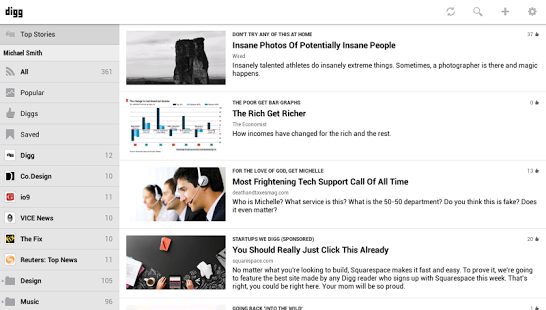Digg
Free Version
Publisher Description
"And now, with no warning, it's back—and it's beautiful." - Gizmodo
Digg delivers the most interesting and talked-about stories on the Internet. Powered by social signals and old-fashioned human judgment, our editors turn the Internet's vast and cacophonous flood of articles, blog posts, magazine pieces, status updates, photos and videos into the elegant and endlessly engrossing mix known as Digg. And now the new Digg Reader is a simple, powerful and speedy way to follow your favorite sources and publishers.
◆ Introducing Digg Reader for Android! A fast, clean, and simple real-time reading app.
◆ Find and follow your favorite online publishers, writers, and bloggers.
◆ Organize RSS feeds and other sources via folders. Quickly sort to see the most popular items across the social Internet.
◆ Digg your favorite stories and share them via Facebook, Twitter, Google Plus, Tumblr, LinkedIn, email, and text.
◆ Save stories to read later on Digg, Instapaper, and Pocket.
Have a suggestion? Trouble with our app?
Email us: reader@digg.com
Talk to us on Twitter: @DiggSupport
Much love,
Team Digg
“Digg captures a snapshot of all of the Web’s hottest streams. Then it presents a smart, gorgeous, editorially coherent digest of what’s popular online.” - Slate
"Digg doesn't suck anymore." - Ben Parr, CNET
"Top 50 Best Websites of 2012" - Time Magazine
About Digg
Digg is a free app for Android published in the Newsgroup Clients list of apps, part of Communications.
The company that develops Digg is Digg. The latest version released by its developer is 1.0. This app was rated by 1 users of our site and has an average rating of 4.0.
To install Digg on your Android device, just click the green Continue To App button above to start the installation process. The app is listed on our website since 2016-03-11 and was downloaded 3 times. We have already checked if the download link is safe, however for your own protection we recommend that you scan the downloaded app with your antivirus. Your antivirus may detect the Digg as malware as malware if the download link to com.diggreader is broken.
How to install Digg on your Android device:
- Click on the Continue To App button on our website. This will redirect you to Google Play.
- Once the Digg is shown in the Google Play listing of your Android device, you can start its download and installation. Tap on the Install button located below the search bar and to the right of the app icon.
- A pop-up window with the permissions required by Digg will be shown. Click on Accept to continue the process.
- Digg will be downloaded onto your device, displaying a progress. Once the download completes, the installation will start and you'll get a notification after the installation is finished.